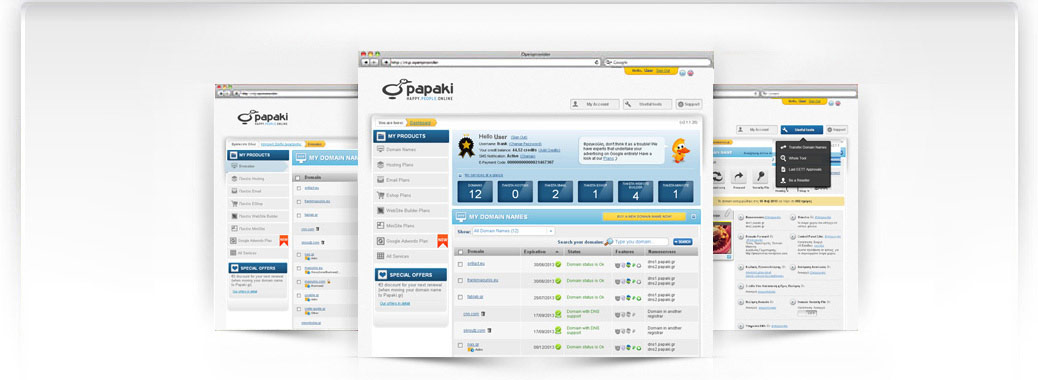
Papaki Control Panel
Simple design
Papaki's Control Panel is designed based on the user’s needs. Its main feature is the easy navigation that enables you to perform the tasks you want in an instant.
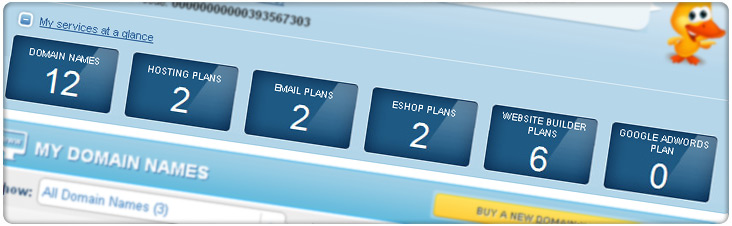
See all your services at a glance on the central administration page or in more detail by selecting a product category of the menu. You can complete all your tasks in a few steps in the service’s administration panel.
Maximum speed
 We know how valuable your time is! Therefore, we offer maximum execution speed in order for you to achieve what you want quickly and efficiently even when performing bulk actions such as multiple domain renewals.
We know how valuable your time is! Therefore, we offer maximum execution speed in order for you to achieve what you want quickly and efficiently even when performing bulk actions such as multiple domain renewals.
"All services" mode
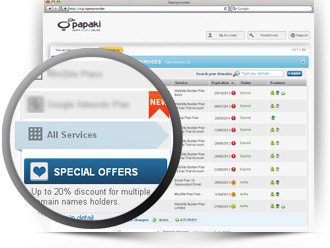 When selecting All Services from the navigation menu, you can see all your services grouped to one page.
When selecting All Services from the navigation menu, you can see all your services grouped to one page.
Sort your services based on the expiration date, service, or status so you always have the information you need on top. Simply click on the tab under which you want to sort your services to use the respective filter.
Multiple changes
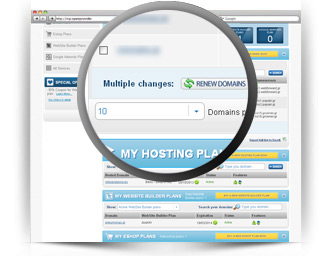 If you have multiple services, tasks such as the renewal can be time consuming if performed for each service separately. Now, Papaki’s Control Panel allows you to quickly perform multiple changes!
If you have multiple services, tasks such as the renewal can be time consuming if performed for each service separately. Now, Papaki’s Control Panel allows you to quickly perform multiple changes!
Now domain names renewal, auto renewal and nameservers change have become simple and quick procedures by selecting the domain names for which you want to perform them and just execute them simultaneously. Moreover, you can choose the domains you want to organize into folders and drag and drop them at the same time.
Refer a friend / Gold coins
 Use the referral link you will find in your Control Panel and win Gold Coins for your services!
Use the referral link you will find in your Control Panel and win Gold Coins for your services!
You can send your referral link via Facebook, Twitter, Email to your friends directly from your Control Panel using the proposed texts by Papaki or creating your own text. The more you send, the more chances you have to win Gold Coins and every time your friends buy services from Papaki, after your suggestion, you both win!
Through your Control Panel you even change your referral link and create one of your choice, while through "Gold Coins History" you can stay informed on how many Gold Coins there are in your account.
Support tickets / live chat
 For any questions you might have, you can contact Papaki directly via live chat or ticket. You do not even need to go to another page! Simply click Support at the top right of the Control Panel.
For any questions you might have, you can contact Papaki directly via live chat or ticket. You do not even need to go to another page! Simply click Support at the top right of the Control Panel.
Just solve your problems at the exact time you face them!
Resend your services information

Have you lost your service information? There is no reason for concern. Just click on Resend Email to get the activation email for your service.
Multiple billing information
 Add as many contacts as you want in your Billing Information. In that way, every time you place an order at Papaki, you can simply select the contact you will charge without having to re-type your billing information in the form.
Add as many contacts as you want in your Billing Information. In that way, every time you place an order at Papaki, you can simply select the contact you will charge without having to re-type your billing information in the form.
Change method of payment
 Papaki offers various payment methods to choose the one that best suits you. You can make your payment by credit/debit card, PayPal, paysafecard, bank transfer or Papaki credits.
Papaki offers various payment methods to choose the one that best suits you. You can make your payment by credit/debit card, PayPal, paysafecard, bank transfer or Papaki credits.
Through your Profile Manager you can see all the ways you have previously used to make payments at Papaki and set your default payment method.
Moreover, if you purchased a service with a bank payment but eventually want to pay with one of the other available payment methods in Papaki, in your Order History, you can see grouped all your orders and change the payment method as well.
Credits management
 Papaki Credits is an easy way to make your payments immediately.
Papaki Credits is an easy way to make your payments immediately.
Credits can be added at any time. You can also manage the Credits of each of your billing contacts through the "Credits Management" of your account.
Print your bill and use QR code for your payment in bank
 Payment via bank has become very simple! All you have to do is use the E-Payment Code of your billing contact when paying at the cashier’s desk, via web banking or phone banking.
Payment via bank has become very simple! All you have to do is use the E-Payment Code of your billing contact when paying at the cashier’s desk, via web banking or phone banking.
Now you can also print your E-Payment Code and all payment information you need. You can even scan the QR CODE you will find on your bill to always carry your payment details with you without printing it.
Dns records with one click
 The dns records are now created with one click! All you have to do is click on the platform with which you want to connect your domain. The records are created automatically! You can connect your domain automatically with popular platforms such as Website Builder, Papakishop, Gmail, Blogger, Yola, Ning, Tumblr etc.
The dns records are now created with one click! All you have to do is click on the platform with which you want to connect your domain. The records are created automatically! You can connect your domain automatically with popular platforms such as Website Builder, Papakishop, Gmail, Blogger, Yola, Ning, Tumblr etc.
If you wish to create certain records manually, you can do it from the tab "Advanced". You can create CNAME, A records, TXT, MX and other records by filling in the appropriate fields.
Domain Transfer. The easiest way
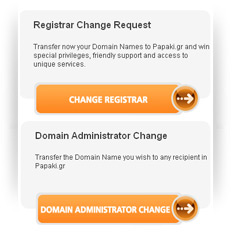 From your "Useful Tools" you can click "Transfer Domain Names. Whether you want to transfer your domain to another registrar Papaki or change the administrator of a domain that you already have in Papaki, all you have to do is follow the steps presented to you and you're done!
From your "Useful Tools" you can click "Transfer Domain Names. Whether you want to transfer your domain to another registrar Papaki or change the administrator of a domain that you already have in Papaki, all you have to do is follow the steps presented to you and you're done!
Recent EETT approvals
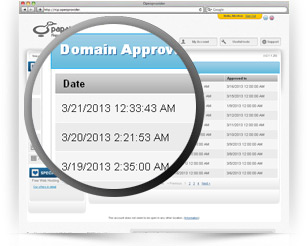 In "Useful Tools" you can find grouped all of EETT's approvals so that you are informed of the progress of your domain at all times.
In "Useful Tools" you can find grouped all of EETT's approvals so that you are informed of the progress of your domain at all times.
Domain Folders
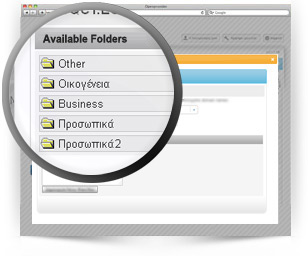 Organize your domain the way that help you use them!
Organize your domain the way that help you use them!
Group the domain in your personal, professional or any other category that suits you and transfer them to their respective folders. Select the domain you want to transfer in each folder by clicking the check box to the left and then select "Move to Folder". Select an existing folder or create a new one.
Domain forward/masking
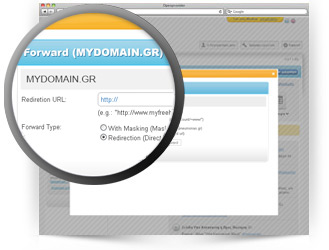 Redirect your domains to the website you want by activating the free domain forward by the management environment of your domain.
Redirect your domains to the website you want by activating the free domain forward by the management environment of your domain.
The domain can either appear in the url of the website (masking) or keep the original url.
Control Panel Lite
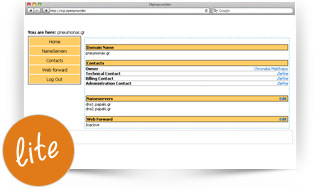 If for any reason you need the help of a third party to use the Control Panel, your Control Panel Lite allows you to grant access to third parties, for a given domain name, in a limited edition of the Control Panel. In this way a reseller can, also, provide limited access to his customers!
If for any reason you need the help of a third party to use the Control Panel, your Control Panel Lite allows you to grant access to third parties, for a given domain name, in a limited edition of the Control Panel. In this way a reseller can, also, provide limited access to his customers!
Selling Domains at Domains Market
 There are many ways to take advantage of a domain. You can benefit from your domains even .... by selling them! Through your domains administration panel you can activate the service selling domains for a specific domain or unlimited domain with no commission from the sale for Papaki!
There are many ways to take advantage of a domain. You can benefit from your domains even .... by selling them! Through your domains administration panel you can activate the service selling domains for a specific domain or unlimited domain with no commission from the sale for Papaki!
SMS/Email notifications
 It is not always easy to remember when a service is about to expire in order to renew it on time, especially when you have multiple services. For this reason, Papaki sends email alerts 65, 30, 7 and 2 days before the expiration of a service.
It is not always easy to remember when a service is about to expire in order to renew it on time, especially when you have multiple services. For this reason, Papaki sends email alerts 65, 30, 7 and 2 days before the expiration of a service.
However, you can rearrange the times at which you receive email alert as you want to make sure that you never miss any of them!
Even if you do not check your email often or for some reason do not have access to them, you can now receive warnings via sms! So you're confident that you'll be notified of the expiration of your service!
Security Pin
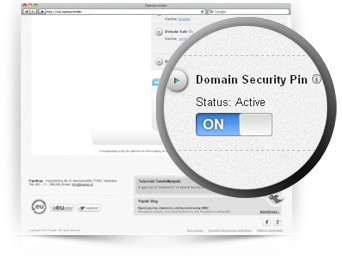 Safety is always the primary objective at Papaki. Thus, a new security measure, the Security Pin, is added in our Control Panel for maximum protection of your domain names. By activating the Security Pin, in order to change the nameservers, contact information or authorization codes you will first have to enter a special code which will be sent to your mobile by SMS. So make sure that nobody else will be able to make such changes without your prior knowledge and permission.
Safety is always the primary objective at Papaki. Thus, a new security measure, the Security Pin, is added in our Control Panel for maximum protection of your domain names. By activating the Security Pin, in order to change the nameservers, contact information or authorization codes you will first have to enter a special code which will be sent to your mobile by SMS. So make sure that nobody else will be able to make such changes without your prior knowledge and permission.
Auto renewal
 To make sure that your domain will not expire because of late renewal, you can activate the "Auto Renewal". Simply activate the service through the management environment of your domain. In this way, when your domain is about to expire, it will be updated automatically using the payment method that you will have set as default.
To make sure that your domain will not expire because of late renewal, you can activate the "Auto Renewal". Simply activate the service through the management environment of your domain. In this way, when your domain is about to expire, it will be updated automatically using the payment method that you will have set as default.
2nd level authentication
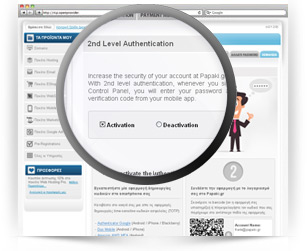 Passwords are easily stolen. So, in order to help you protect your personal data and services from malicious use we added a second security level when signing in to your Papaki account. So, if you wish, every time you log in to your account we will ask you not only for your password but also for a unique code which you will generate from an app on your smartphone.
Passwords are easily stolen. So, in order to help you protect your personal data and services from malicious use we added a second security level when signing in to your Papaki account. So, if you wish, every time you log in to your account we will ask you not only for your password but also for a unique code which you will generate from an app on your smartphone.
All you have to do to ensure the security of your account is to enable the second level authentication through the "Security" tab in your "Profile Manager" by following the steps outlined there.



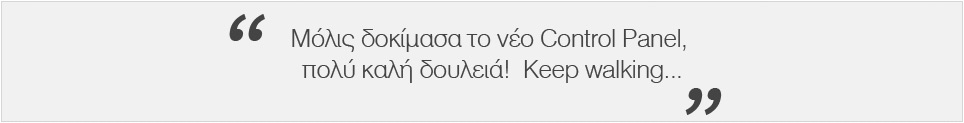
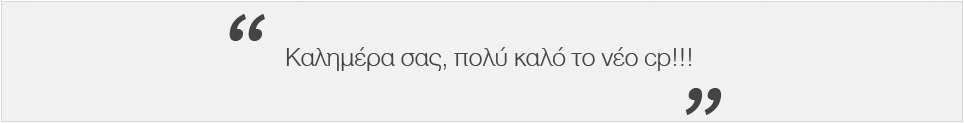
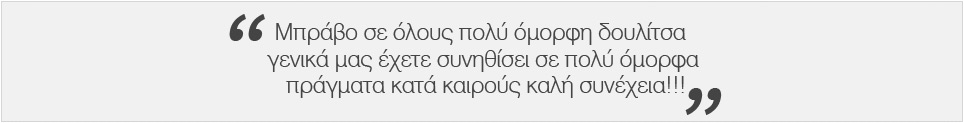
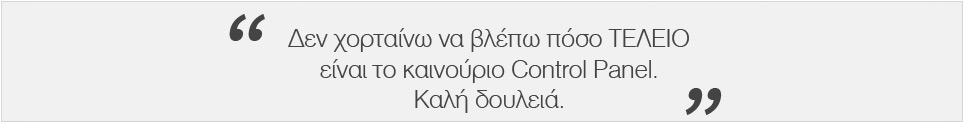
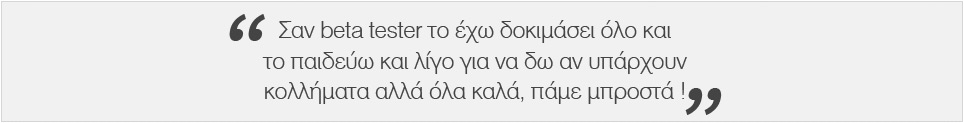



or